4.2. Enum IntEnum
List of finite choices
Enumerations
IntEnumFlagIntFlag
4.2.1. IntEnum
>>> from enum import IntEnum
>>>
>>>
>>> class Color(IntEnum):
... RED = 1
... GREEN = 2
... BLUE = 3
>>>
>>>
>>> mycolor = Color.RED
>>>
>>> mycolor.name
'RED'
>>>
>>> mycolor.value
1
4.2.2. Auto
>>> from enum import IntEnum, auto
>>>
>>>
>>> class Color(IntEnum):
... RED = auto()
... GREEN = auto()
... BLUE = auto()
>>>
>>> for color in Color:
... print(color.name, color.value)
...
RED 1
GREEN 2
BLUE 3
4.2.3. Use Case - 1
>>> from enum import Enum, IntEnum
>>>
>>>
>>> class HTTPStatus(Enum):
... OK = 200
... CREATED = 201
... BAD_REQUEST = 400
... NOT_FOUND = 404
... INTERNAL_ERROR = 500
4.2.4. Use Case - 2
>>> from enum import Enum, IntEnum
>>>
>>>
>>> class Status(IntEnum):
... FULL_HEALTH = 100
... DEAD = 0
>>> hit_points = 100
>>> Status(hit_points)
<Status.FULL_HEALTH: 100>
>>> hit_points = 0
>>> Status(hit_points)
<Status.DEAD: 0>
4.2.5. Use Case - 3
>>> from enum import Enum, IntEnum
>>>
>>>
>>> class IndexDrives(IntEnum):
... ControlWord = 0x6040
... StatusWord = 0x6041
... OperationMode = 0x6060
4.2.6. Use Case - 4
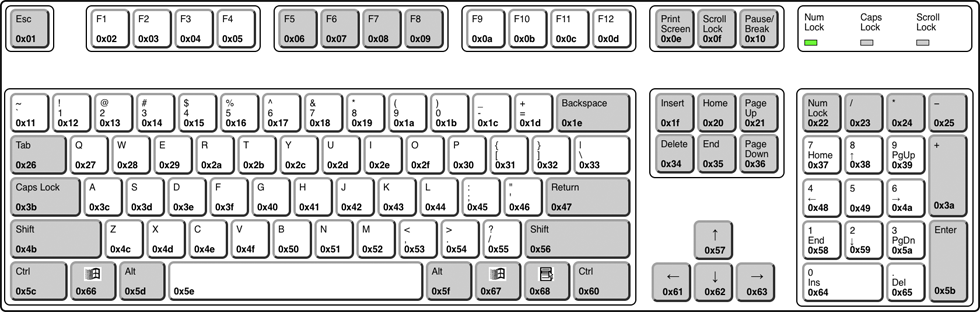
Note, keycodes can vary depending on operating system and programming language used [mskeycodes], [jskeycodes].
>>> class Key(Enum):
... ESC = 0x01
... ARROW_LEFT = 0x61
... ARROW_UP = 0x57
... ARROW_RIGHT = 0x63
... ARROW_DOWN = 0x62
4.2.7. Use Case - 5
r- readw- writex- executerwx- read, write, execute; 0b111 == 0o7rw-- read, write; 0b110 == 0o6r-x- read, execute; 0b101 == 0o5r--- read only; 0b100 == 0o4rwxr-xr--- user=(read,write,execute); group=(read,execute); others=(read)
>>> from enum import Enum
>>> from pathlib import Path
>>>
>>>
>>> class Permission(Enum):
... READ_WRITE_EXECUTE = 0b111
... READ_WRITE = 0b110
... READ_EXECUTE = 0b101
... READ = 0b100
... WRITE_EXECUTE = 0b011
... WRITE = 0b010
... EXECUTE = 0b001
... NONE = 0b000
>>>
>>>
>>> file = Path('/tmp/myfile.txt')
>>> file.touch()
>>> file.stat()
os.stat_result(st_mode=33188, st_ino=98480473, st_dev=16777220,
st_nlink=1, st_uid=501, st_gid=20, st_size=0,
st_atime=1624458230, st_mtime=1624458230,
st_ctime=1624458230)
>>>
>>> permissions = file.stat().st_mode
>>> decimal = int(permissions)
>>> octal = oct(permissions)
>>> binary = bin(permissions)
>>> print(f'{decimal=}, {octal=}, {binary}')
decimal=33188, octal='0o100644', 0b1000000110100100
>>>
>>> *_, user, group, others = oct(permissions)
>>> print(f'{user=} {group=} {others=}')
user='6' group='4' others='4'
>>>
>>> Permission(int(user))
<Permission.READ_WRITE: 6>
>>>
>>> Permission(int(group))
<Permission.READ: 4>
>>>
>>> Permission(int(others))
<Permission.READ: 4>
>>>
>>> file.unlink()
4.2.8. References
4.2.9. Assignments
# %% About
# - Name: Enum IntEnum Define
# - Difficulty: easy
# - Lines: 4
# - Minutes: 3
# %% License
# - Copyright 2025, Matt Harasymczuk <matt@python3.info>
# - This code can be used only for learning by humans
# - This code cannot be used for teaching others
# - This code cannot be used for teaching LLMs and AI algorithms
# - This code cannot be used in commercial or proprietary products
# - This code cannot be distributed in any form
# - This code cannot be changed in any form outside of training course
# - This code cannot have its license changed
# - If you use this code in your product, you must open-source it under GPLv2
# - Exception can be granted only by the author
# %% English
# 1. Define enum `Color`:
# - name: RED, value: 1
# - name: GREEN, value: 2
# - name: BLUE, value: 3
# 2. Use `IntEnum`
# 3. Do not use `auto()`
# 4. Run doctests - all must succeed
# %% Polish
# 1. Zdefiniuj enum `Color`:
# - nazwa: RED, wartość: 1
# - nazwa: GREEN, wartość: 2
# - nazwa: BLUE, wartość: 3
# 2. Użyj `IntEnum`
# 3. Nie używaj `auto()`
# 4. Uruchom doctesty - wszystkie muszą się powieść
# %% Doctests
"""
>>> import sys; sys.tracebacklimit = 0
>>> assert sys.version_info >= (3, 9), \
'Python 3.9+ required'
>>> assert IntEnum in Color.mro(), \
'Color must be an IntEnum'
>>> assert len(Color) == 3, \
'Color must have 3 elements'
>>> assert hasattr(Color, 'RED')
>>> assert hasattr(Color, 'GREEN')
>>> assert hasattr(Color, 'BLUE')
>>> assert Color.RED.value == 1
>>> assert Color.GREEN.value == 2
>>> assert Color.BLUE.value == 3
"""
# %% Run
# - PyCharm: right-click in the editor and `Run Doctest in ...`
# - PyCharm: keyboard shortcut `Control + Shift + F10`
# - Terminal: `python -m doctest -f -v myfile.py`
# %% Imports
from enum import IntEnum
# %% Types
Color: type[IntEnum]
# %% Data
# %% Result
# %% About
# - Name: Enum IntEnum Auto
# - Difficulty: easy
# - Lines: 4
# - Minutes: 3
# %% License
# - Copyright 2025, Matt Harasymczuk <matt@python3.info>
# - This code can be used only for learning by humans
# - This code cannot be used for teaching others
# - This code cannot be used for teaching LLMs and AI algorithms
# - This code cannot be used in commercial or proprietary products
# - This code cannot be distributed in any form
# - This code cannot be changed in any form outside of training course
# - This code cannot have its license changed
# - If you use this code in your product, you must open-source it under GPLv2
# - Exception can be granted only by the author
# %% English
# 1. Define enum `Color`:
# - name: RED, value: 1
# - name: GREEN, value: 2
# - name: BLUE, value: 3
# 2. Use `IntEnum` and `auto()`
# 3. Run doctests - all must succeed
# %% Polish
# 1. Zdefiniuj enum `Color`:
# - nazwa: RED, wartość: 1
# - nazwa: GREEN, wartość: 2
# - nazwa: BLUE, wartość: 3
# 2. Użyj `IntEnum` i `auto()`
# 3. Uruchom doctesty - wszystkie muszą się powieść
# %% Doctests
"""
>>> import sys; sys.tracebacklimit = 0
>>> assert sys.version_info >= (3, 9), \
'Python 3.9+ required'
>>> assert IntEnum in Color.mro(), \
'Color must be an IntEnum'
>>> assert len(Color) == 3, \
'Color must have 3 elements'
>>> assert hasattr(Color, 'RED')
>>> assert hasattr(Color, 'GREEN')
>>> assert hasattr(Color, 'BLUE')
>>> assert Color.RED.value == 1
>>> assert Color.GREEN.value == 2
>>> assert Color.BLUE.value == 3
"""
# %% Run
# - PyCharm: right-click in the editor and `Run Doctest in ...`
# - PyCharm: keyboard shortcut `Control + Shift + F10`
# - Terminal: `python -m doctest -f -v myfile.py`
# %% Imports
from enum import IntEnum, auto
# %% Types
Color: type[IntEnum]
# %% Data
# %% Result